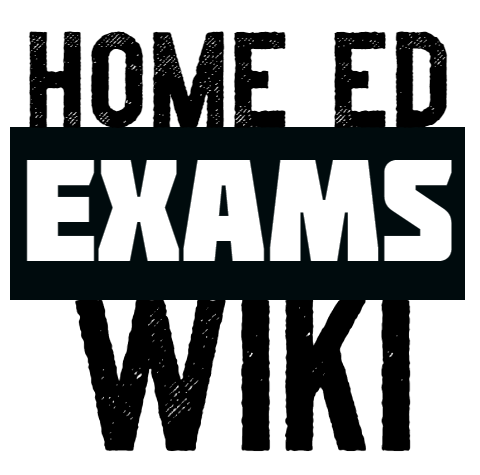Angelahorn (talk | contribs) (→GCSE Art: Added Rosetta Art Centre, Newham, London) Tags: Visual edit apiedit |
Tags: Visual edit apiedit |
||
| Line 49: | Line 49: | ||
| + | NB: Do make sure that you have an offer in writing, which states all exam fees, from the EXAM CENTRE, rather than an art teacher. A number of home educators have been caught out late on in courses when finding that an exam centre had not been secured at all. |
||
==Trinity Arts Awards== |
==Trinity Arts Awards== |
||
Revision as of 06:47, 6 February 2017
GCSE Art
GCSE Art requires coursework to be produced under controlled assessment conditions. As such, it is difficult for home educators to do.
Sometimes you can access GCSE art through an adult-education college or specialist art college. For example, in South London the Blackheath Conservatoire offers GCSE art through Saturday morning classes, although it is costly. There is also an art tutor who offers classes for both home-ed students and the general public, and she has taken some students through GCSE art before. For small groups it helps to ask around to find out about the tutor's approach and/or have a trial class before signing up as the amount of work required for art GCSE, and the critical feedback necessary, means the relationship between student and art teacher can be more important than with other subjects.
The Rosetta Art centre, Newham, London , will commence teaching gcse art and design classes early March on Mondays 1.15pm - 3.15pm. The centre will deliver 36 sessions leading to gcse edexcel art and design and students will sit the exam at the centre in summer 2017. The total cost of this course is £465 and covers all 36 sessions, resources, exam fees. The centre is still accepting enrolments. This is the first time the centre is running the GCSE course (they are an accredited exam centre) they won't know if they will run the course next year until this intake is nearly finished. Trisha McCauley is the course co-ordinator if anyone wants to pursue directly, ring her at the centre.
IGCSE Art
There is now only one option available to private candidates who wish to take IGCSE Art, as Edexcel have discontinued theirs for UK external candidates.
CIE IGCSE Art and Design (0400) - this examination is available until at least November 2019 but there are some syllabus changes each year so please be sure you are using the correct one.
It includes a compulsory 8-hour controlled test, plus another option. More details in the syllabus - p8 explains the options for private candidates.
The broad areas of study are:
- painting and related media
- printmaking
- three-dimensional studies
- photography, digital and lens-based media
- graphic communication
- textile design.
The syllabus says that candidates can respond using any of the media above, but in practice you may find that an exam centre will limit your options to those which are practical for their premises, eg some restrict it to drawing/painting only.
Comments from home educators:
"Yes the CIE Art and Design can be done as an external candidate if you choose the exam-only (with prep boards) option. However,it's not easy or cheap to find exam centres willing to take practical exams, particularly 2 x 8-hour exams, like this. The centre will need to have a room with a sink, power points, large desks to work on, and have a large enough safe on-site to hold all the artwork (which might, for example, include life-sized sculptures!) You might also need to book an additional session after the exam for students to photograph larger pieces and/or mount work. We did the syllabus as a group and used the art room of a local Montessori school to sit the exams during half term. In schools each exam would usually be broken into 4-hour sessions, but this isn't always possible for schools to accommodate. An 8 hour exam with only a half-hour break makes for a long day!
As with most arts subjects, the syllabus is quite woolly. We spent quite a bit of time combing through examiner reports and I would advise doing the same: similar topics tend to come up every few years. There's not a lot of help online, except for examples of 'perfect' work (disheartening if your child isn't producing anything near it!). It helps to have a tutor who is familiar with the IGCSE syllabus as the emphasis seems to be somewhat different to the GCSE. The design part, in particular, requires a different approach to the art part of the syllabus, so having a few sessions with someone experienced in the design process would also be helpful...
The student has 8 weeks to produce their prep boards, and then there are 2 x 8hr exams - one for art, one for design. The biggest hurdle is probably finding an exam centre that will let you do the exams. You'll also need to book some additional time at the centre, outside of those 8 hours, for photographing 3D work/mounting work on site.
Student Art Guide We found this site helpful.
Exam Centres
It can be very difficult to find an exam centre to take candidates for either GCSE or IGCSE Art, because of the Controlled Assessment. Here are some exam centres which home educators have used, or tutors who arrange their own exam centres. Such is the scarcity of art exam centres, sometimes people travel long distances and stay overnight near the exam centre.
London:
Hounslow TW3 - Cherry Hill Tuition does CIE Art and Design IGCSE practicals, and classes. Travelodge nearby.
Blackheath SE3 The Conservatoire has Saturday classes for GCSE, AS and A-level Art and is an exam centre.
Sydenham SE26 - Pippa Stacey runs GCSE Art classes for home-educated students and arranges exams.
NB: Do make sure that you have an offer in writing, which states all exam fees, from the EXAM CENTRE, rather than an art teacher. A number of home educators have been caught out late on in courses when finding that an exam centre had not been secured at all.
Trinity Arts Awards
The Trinity Arts Award Scheme offers arts qualifications at Level 1, Level 2 (GCSE-level) and Level 3. They can require a lot of work, but can be a great project for a group. Many home-educated children have taken them. From the Arts Award site, a description of the Silver Arts Award:
"Silver Arts Award, a Level 2 qualification, has two units – Unit 1: arts practice and Unit 2: arts leadership. Doing Silver involves achieving an arts challenge, reviewing arts events, researching artists and arts organisations, and delivering an arts leadership project with other people.
Young people need to plan their work with an adviser and keep a record by creating their own Arts Award portfolio. Young people can pick their own style of portfolio – this could be a diary, video, website blog – or something different altogether. Silver is available to young people aged 11 to 25.
There are no entry requirements or set time limit for completing Silver Arts Award. It will take young people around 60 hours to complete their Silver award."
From Sarah, a member of the HE-Exams Yahoogroup who is an Arts Award Examiner:
I have been an Arts Award Adviser since 2007 and home educator for what seems like forever!! I truly believe the Arts Awards are great, all of my 3 children have done mixtures of all 5 levels.
I set up a creative youth club so they could do the awards with friends and so we could apply for funding to do bigger and better activities.
CYAC, you can see some of the things we have done over the years here. CYAC has grown since then.
I have found that the Arts Award qualifications have really helped home educated young people gain entry to college as it shows a level of working comparable to GCSE, commitment and organizational skills, as well as showing off their creativity. I have had 16 young people go from CYAC into college on either level 2 or 3 courses, which is great.
You have to be registered with Trinity through Arts Award, once you have found an adviser linked to a centre they will register you, I offer distance Arts Awards so that is possible too.
Depending where you do your award, there are some costs fixed by Arts Award themselves to consider as well, these are:-
Discover (7-24) £3 for the kit & £2.50 for moderation ( approx. 20 hrs guided work )
Explore (7-24) £3.50 for the kit & £9.50 for moderation ( approx. 25 hrs guided work, + 10hrs independent learning time)(Entry Level Award in the Arts (Entry 3)
Bronze (11-24) £4.70 for the kit &£19 for moderation ( approx. 40 hrs guided work, + 20hrs independent learning time)(Level 1 Award in the Arts equivalent level not size to a GCSE grade D-G)
Silver (11-24) £5.70 for the kit & £22 for moderation ( approx. 60 hrs guided work, + 35hrs independent learning time) (Level 2 Award in the Arts equivalent level not size to a GCSE grade A*C/ a short GCSE)
Gold (11-24) £6.00 for the kit & £32 for moderation (approx. 90 hrs guided work, + 60hrs independent learning time)(Level 3 Certificate in the Arts equivalent level not size to an A Level/ half an AS)(35 UCAS points)
The cost of taking part and accessing the guided learning from a trained adviser depends on where you go and who you choose, some are subsudised by local authority or school most are independant, so prices and time scale will vary nationwide.
They should all be recognized but I always advise my students to take the printed Arts Award qualification table and explanation to make sure, I also give them an Arts Award information booklet to leave at the college in case they are not familiar with the awards. The Gold Award now carries 35 UCAS point as well, which helps with Uni applications.
Trinity also do the Trinity Rocks music grades in popular music, they are great too, you can do them in bass, guitar, vocals, drums, keyboards and as a band grades 1-8, they are worth a look if your child is interested in music.
I hope some of this information helps you, let me know if you would like to know anything else, or to find out about remote Arts Award through CYAC...
What level would you recommend for age 12/13? Do you need to start with bronze/explore or can you go straight in to silver?
You can start at any level you think is appropriate there is quite a leap in work load and leadership skills but it depends on your child completely.
I think Bronze is a good place to start at that age it gives you a good idea of what is expected in terms of assessment and then you know what you need to do more of for your Silver.
Bronze is split into 4 very clear parts where as Silver is split into 2 larger parts the first personal development within a chosen art for and research into possible future plans, education and career paths, and a more detailed review the second part is a leadership project the aim is for it to take around 3 months-ish and this requires evidence of planning, execution, and finally feedback and review.
Resources
Free art and design software
Vue - (Personal Learning Edition)
Suggestions from one Son of the HE-Exams List:
GIMP <http://www.gimp.org/> ("GNU Image Manipulation Program") is a free
competitor. Given, yes, it isn't as powerful as the Adobe suite, but it has
some unique features. With Gimp you can also draw and paint.
Google's Picasa <http://picasa.google.co.uk/> is useful for slight
adjustments and cropping, it is very easy to use.
Recently, Adobe released their old [http://www.adobe.com/downloads/cs2_downloads/index.htmlCreative Suite
2] for completely free (this IS legal, don't worry). This is good if you want to check out what sort of things the software
does.
There's also Photoshop Express<http://www.photoshop.com/tools/expresseditor>,
which is online. (You don't even need to download anything.)
Remember that actually being good at taking photographs is a good start,
too.
- Drawing.*
Again, Adobe Illustrator <http://www.adobe.com/uk/products/illustrator.html> is
popular for a lot of artists, but there are more free drawing programs than
you could shake a very, very long stick at.
My favourite is MyPaint <http://mypaint.intilinux.com/>, a little-known
piece of software that deserves way more attention. With MyPaint you can,
well, paint... but it actually simulates the mixing of paint in a realistic
manner, should you want it to. It has a load of drawing/painting tools for
you to use. Some are based on real mediums, such as pastels, and pencils.
Others are more digital-art orientated.
For more of a solely painting package, Krita <http://krita.org/> is pretty
good. There's Paint.NET <http://www.getpaint.net/>, too. Although I get
irritated of all the different windows.
Another that I also enjoy is Livebrush <http://www.livebrush.com/>. With
Livebrush you can draw some really interesting patterns, as well as some
very stylized art. Its main feature is that it draws in vectors, meaning
that you can make the image as large or small as you'd like, and it doesn't
lose any quality.
Alchemy <http://al.chemy.org/> is pretty interesting, too. It focuses on
making really messy stuff with could be used as a base for drawings.
You can also draw online, rather than having to download anything. Check
out deviantART muro <http://muro.deviantart.com/>,
- 3D Graphics.*
This is where you're spoiled for choice. There are hundreds of 3D packages
out there, such as Cinema 4D <http://www.maxon.net/en/home.html>,
Lightwave<https://www.lightwave3d.com/>
, 3DS Max <http://usa.autodesk.com/3ds-max/>, but since these are all
studio-quality, they have a studio-quality price tag. These programs can
also be incredibly confusing for people starting to look into the world of
3D art and design. There's lots free software in this area, though.
Google Sketchup <http://www.sketchup.com/intl/en/index.html> is a great
place to learn the basics. You can create whatever you can thin of using
basic shapes. The tools are incredibly easy to use, and newbie friendly.
Sketchup lacks the ability to make more organic shapes, since it is mainly
for product design.
That's where Sculptris <http://pixologic.com/sculptris/> comes in. It lets
you 'sculpt' a virtual model as though it was made out of clay. You can
also add colour to your sculpt. Consider it a step-up from Sketchup.
This is when we come to Blender 3D <http://www.blender.org/download>; the
best free software there is. Full. Stop. It is a serious competitor to the
paid software that I mentioned earlier, and in a lot of respects much
better. It provides tools for sculpting, animation, rendering and more, all
in one piece of software. Blender has most of the same features as its
high-end competition, but in a smaller, less over-the-top manner. It can be
a pain to start to learn, but there's more free tutorial sites for it than
I have fingers.